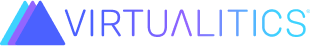card¶
- class virtualitics_sdk.page.card.Card(title, content, subtitle='', description='', _id=None, show_title=True, show_description=True, page_update=None, update_elems=None, updater_text=None, filters=None, filter_update=None, show_comments=False, show_export=False, show_share=False)¶
Bases:
objectA container for elements on a Page. A Section is made up of Cards.
- Parameters:
title (
str) – The title for this Card.content (
List[Union[Element,Row]]) – The elements contained in this Card.subtitle (
str) – The subtitle for this Card, defaults to “”.description (
str) – The description for this Card, defaults to “”._id (
Optional[str]) – ID of the card. Defaults to autogenerated UUID.show_title (
bool) – Whether to show the title on the page when rendered, defaults to True.show_description (
bool) – Whether to show the description to the page when rendered, defaults to True.page_update (
Optional[Callable]) – Updater function. Allows for handling dynamic page update on a page Takes a StoreInterface and optionally client runners as arguments, defaults to None.update_elems (
Union[str,List[str],None]) – A list of element titles for required inputs the card updater function needs to run. If only a single element is required, this argument can be a string. Defaults to None.updater_text (
Optional[str]) – The text to show on the update button. If this value is not set, the frontend will default to showing the text, “Update”filters (
Optional[List[InputElement]]) – A list of input elements that can be used as input to the card’s filter function, defaults to None.filter_update (
Optional[Callable]) – Another updater function to call in combination with filter inputsshow_comments (
bool) – Whether to share the comments icon on this card. Defaults to False for non-Dashboard Steps This value always be True with Dashboard Steps.show_export (
bool) – Whether to share the export icon on this card. Defaults to False for non-Dashboard Steps This value always be True with Dashboard Steps.show_share (
bool) – Whether to share the share icon on this card. Defaults to False for non-Dashboard Steps This value always be True with Dashboard Steps.
EXAMPLE:
# Imports from virtualitics_sdk import Card . . . # Example usage class ExStep(Step): def run(self, flow_metadata): store_interface = StoreInterface(**flow_metadata) page = store_interface.get_page() . . . card = Card(title="Example Card", content=[example_element]) page.add_card_to_section(card, "") How to use page_update and updater_text .. code-block:: python # Imports from virtualitics_sdk import Card . . . . . . # Example page update function def updater(store_interface: StoreInterface): current_page = store_interface.get_page() updated_example_element = modify(example_element) # modify element(s) in the card current_page.replace_content_in_section( elems=[updated_example_element], section_title="Ex Section", card_title="Example Card" ) store_interface.update_page(current_page) # Example usage of page updater class ExStep(Step): def run(self, flow_metadata): store_interface = StoreInterface(**flow_metadata) page = store_interface.get_page() . . . card = Card(title="Example Card", content=[example_element], page_update=updater, updater_text="Example Text") page.add_card_to_section(card, "Ex Section") How to use filters and filter_update .. code-block:: python # Imports from virtualitics_sdk import Card . . . . . . # Example page update function def updater(store_interface: StoreInterface): page = store_interface.get_page() card = page.get_card_by_title("Card Title") dropdown = store_interface.get_element_value( store_interface.step_name, "Single Selection Dropdown" ) date_range = store_interface.get_element_value( store_interface.step_name, "Date Range Title" ) ... # Example usage of page updater class ExStep(Step): def run(self, flow_metadata): store_interface = StoreInterface(**flow_metadata) page = store_interface.get_page() . . . min_range = datetime(2020, 6, 27, 12) max_range = datetime(2025, 1, 27, 12) date_range = DateTimeRange(min_range=min_range, max_range=max_range, title="Date Range Title", description= "date-description") dropdown_options = ['a', 'b', 'c'] dropdown = Dropdown(options=dropdown_options, multiselect=False, title="Single Selection Dropdown", selected=['a']) card = Card(title="Card Title", content=[example_element], filters=[dropdown, date_range], filter_update=updater) page.add_card_to_section(card, "Ex Section")
- add_content(content, ratio=None, index=None)¶
Add content to a Card.
- Parameters:
content (
Union[Row,List[Element],Element]) – The element(s) to add to the Card.ratio (
Optional[List[Union[int,float]]]) – The relative widths of the elements inside theRow,index (
Optional[int]) – The index to add the content to. If None, it will default to appending the content to the end of the card
defaults to all elements having the same width.
- remove_item(element_title, quiet=False)¶
This function removes an element in a dashboard, which can be used in conjunction with the card’s updater of filter_update function to provide dynamic page updates.
- Parameters:
element_title (
str) – The title of the element to be updated.quiet (
bool) – If True, do not return an error if there is no element with that title found on the page. Defaults to False
- to_json()¶
- Return type:
dict
- update_item(element_title, new_element)¶
This function updates an element in a dashboard, which can be used in conjunction with the card’s updater or filter_update function to provide dynamic page updates.
- Parameters:
element_title (
str) – The title of the element to be updated.new_element (
Element) – The new element that will replace currently existing element.