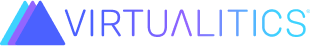numeric_range¶
- class virtualitics_sdk.elements.numeric_range.NumericRangeSlider(min_range, max_range, min_selection=None, max_selection=None, title='', description='', show_title=True, show_description=True, step_size=None)¶
Bases:
NumericRangeA Numeric Range Slider Input Element.
- Parameters:
min_range (
Union[int,float]) – The minimum value for the range.max_range (
Union[int,float]) – The maximum value for the range.min_selection (
Union[int,float,None]) – The minimum selected value. Defaults to min_range value, defaults to None.max_selection (
Union[int,float,None]) – The maximum selected value. Defaults to max_range value, defaults to None.title (
str) – The title of the element, defaults to ‘’.description (
str) – The element’s description, defaults to ‘’.show_title (
bool) – whether to show the title on the page when rendered, defaults to True.show_description (
bool) – whether to show the description to the page when rendered, defaults to True.step_size (
Union[int,float,None]) – The size of default intervals between the min and max, defaults to None to automatically determine step size.
EXAMPLE:
# Imports from virtualitics_sdk import NumericRangeSlider . . . # Example usage class ExampleStep(Step): def run(self, flow_metadata): . . . num_range_slider = NumericRangeSlider( min_range=-2, max_range=17, min_selection=0, max_selection=15, title="Numeric Range Slider", description="This is a numeric range slider between -2 and 17", )
- class virtualitics_sdk.elements.numeric_range.NumericSlider(min_range, max_range, selected=None, title='', description='', show_title=True, show_description=True, step_size=None)¶
Bases:
NumericRangeA Numeric Slider Input Element.
- Parameters:
min_range (
Union[int,float]) – The minimum value for the range.max_range (
Union[int,float]) – The maximum value for the range.selected (
Union[int,float]) – The value to change to set defaults, defaults to None.title (
str) – The title of the element, defaults to ‘’.description (
str) – The element’s description, defaults to ‘’.show_title (
bool) – whether to show the title on the page when rendered, defaults to True.show_description (
bool) – whether to show the description to the page when rendered, defaults to True.step_size (
Union[int,float,None]) – The size of default intervals between the min and max, defaults to None to automatically determine step size.
EXAMPLE:
# Imports from virtualitics_sdk import NumericSlider . . . # Example usage class ExampleStep(Step): def run(self, flow_metadata): . . . num_slider = NumericSlider(min_range=0, max_range=50, selected=10, title="Numeric Slider", description="This is a numeric slider.", )